Introducing Bricks Create Clone & Translate
Expanding the Reach of Medical Education
New digital learning platforms are transforming higher education and providing high-quality content in ways that would have been difficult to imagine a generation ago. Educators can now reach large, even global audiences. Yet, although more than 7,000 languages are spoken in the world today, the vast majority of medical education content produced is only available in a handful of languages. While medical schools continue to make great strides in improving diversity, equity, and inclusion, resource equity often goes unmentioned.
At ScholarRx, we designed Bricks Create to give educators the power to build meaningful learning experiences through an intuitive authoring tool and share their bricks with students worldwide. But to succeed in our mission to create a healthier world through accessible and sustainable medical education, we knew that we needed to expand the tool so that we could help educators reach more students, who in turn can better serve their communities. The result is a new feature in our Bricks Create authoring tool – Clone & Translate.
Beyond English
Around the world, many medical schools teach primarily in English. For example, in the Middle East, medical education is often delivered through an entirely English language curriculum, even though the language in the hospitals where students will eventually serve is almost entirely in Arabic. One of the results is a communication gap with patients.
Similar stories are heard around the world:
- In India, a study showed that medical students preparing in English had difficulties communicating with patients in their local language.
- A Malaysian study showed that students trained in Australia had difficulties communicating with patients in their native language when they returned home.
- In South Africa, a study explored medical students' training in English while practicing in an isiZulu-speaking community. Participants agreed that their current education insufficiently supported the local community's needs.
While understanding English is advantageous to med students and clinicians—since the amount of research, reference materials, and study tools are much more readily available in English— expanding access to non-English speaking countries means delivering the same type of high-quality material in their native tongue. Reducing this barrier would represent a giant leap forward in resource equity.
Clone & Translate
Within Bricks Create, we are now giving our institutional partners the ability to leverage our machine-learning technology to clone and translate any of the bricks in the Rx Bricks library into one of the following languages (with more to follow):
- French
- Portuguese
- Spanish
- Vietnamese
Changing Your Language in Bricks Create
Here are the steps to take when you are ready to translate a Brick:
1. Open a collection from the Brick Management portal and find the Brick you want to clone and translate. Then, use the ellipsis icon and select Clone Brick.
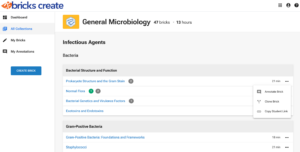
2. By default, all Bricks are cloned into English. But you can choose a different language from the dropdown menu. Note: Since these are machine-translated, we stress that you need to review the translated content for accuracy before publishing the Brick.
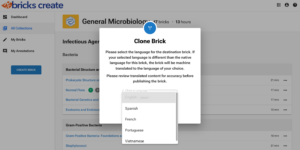
3. You can also choose to update the application language to the one you've chosen by selecting the checkbox. This means the page's static elements, not just the Brick content, will appear in the desired language.
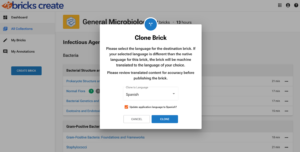
4. Bricks Create will translate into your selected language once you click the Clone button. From here, you can edit the Brick to ensure the translation is accurate and meets your intended audience's needs.

We believe that this built-in translation capability will help address the issue of resource equity and allow more educators to develop and deliver high-quality material in their native language, leading to even more learners who can take advantage of Rx Bricks. We plan on expanding into other languages in the months ahead, so if you have suggestions, please don't hesitate to reach out.
Learn More about Clone & Translate
This new feature is only available to institutional Brick creators. Please enjoy this video to learn about this educational helping hand. You can also access our Zendesk articles here.
